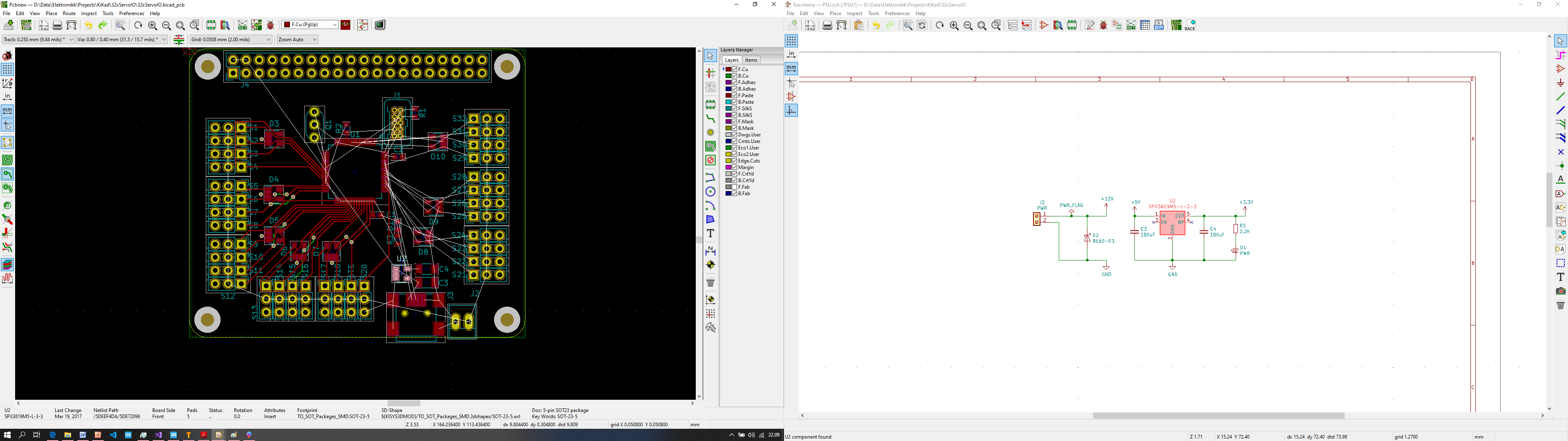This is a screen-shot of my two screens. I have PCB router on left and schematics on right. As I work on PCB the schematics will show the associated part – neat little detail. KiCAD is actually multiple applications so its perfect to take full advantage of multiple screens as you work. I have routed 60% of the new board in about an hour – most times just playing around – KiCAD is so quick to route that it is amazing. The auto-router is also good at finding track options allowing me to stay as much as possible on the same layer + it’s a real pleasure to use via’s.