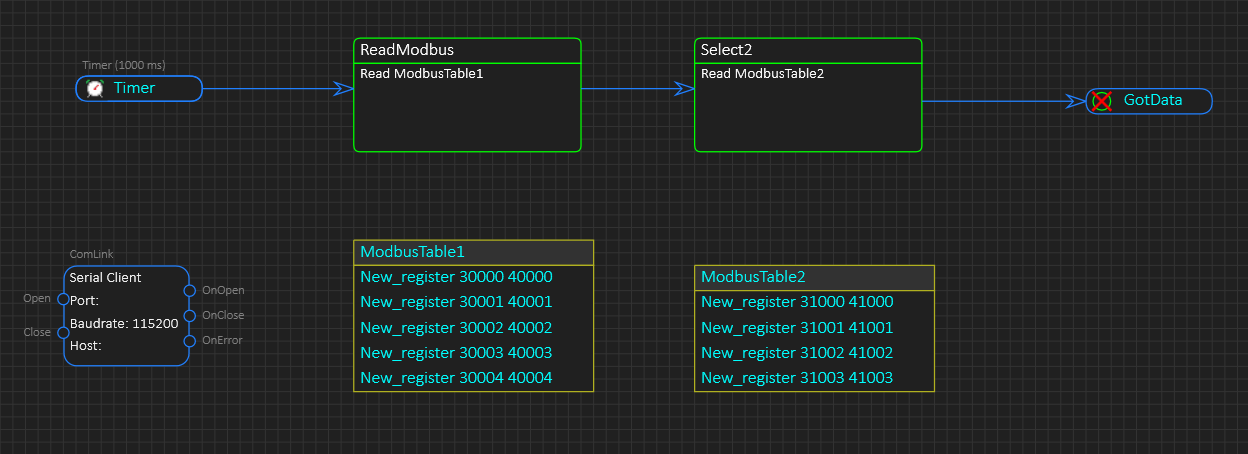Reading/Writing Modbus in BSA is very easy.
- You define a ComLink a set it to Auto – just specify parameters (that I forgot above). the parameters will in this case be fixed as you need to connect Open to set them.
- Define modbus Tables. Each modbus Table define an area of registers that are connected so that they can be read or written by asingle Select or Update. In this example I have 5 registers starting at 30000 and 4 starting at 31000.
- Execute a Select. In the Select you chose ComLing and ModbusTable, so you need two selects. The select is in this case executed on a timer once per sec.
That’s it. I set this up in less than a minute so did not change register names etc, but you will have the most complex Modbus maps set up in < 30 minutes. The registers will now be cashed in your application in RAM tables that you can access and use from other logic of HMI.
This is an abstracted Modbus interface, so I will add another with full access to all messages. But, the Modbus interface above is very fast and easy to work with. This is an excellent example where I know BSA will work out well by accelerating the way you work with an x factor.