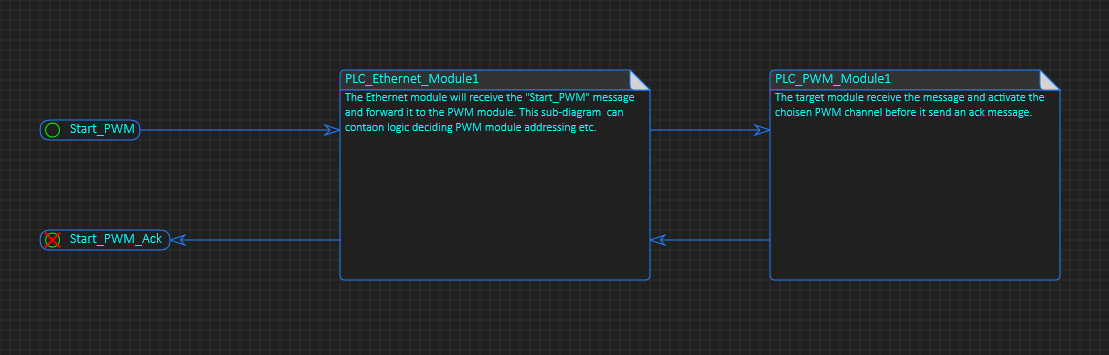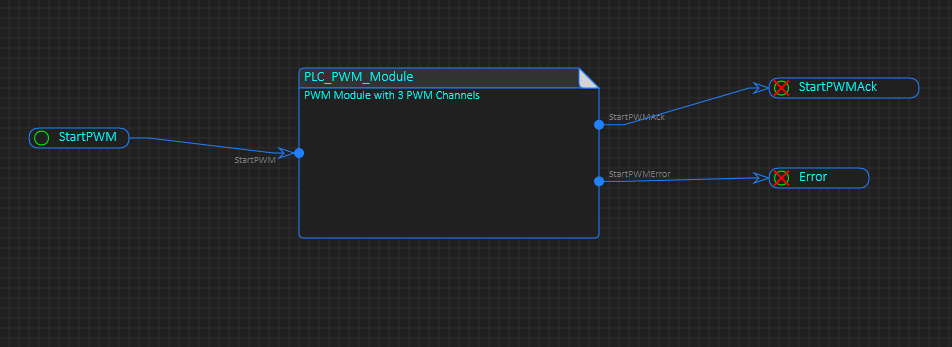Using a PLC module (or any component) in BSA is straight forward – you simply declare an UML State symbol with the input/output events you need and set this as external with the selected interface protocol and addressing scheme. The protocol can be anything because BSA is after all just a visual specification, so the magic happens in the code generator. If you use a proprietary protocol you will need to implement that and interface it to the selected platform SDK.
Drawing it like above is physically correct as the message needs to be sent from a top-side (or control unit) to an Ethernet module that forward the message to the PWM using CAN (or RS485), but these are details that we can deal with in config – so I want to see the PWM module only as shown below. How “StartPWM” get to the correct PWM Module is something I deal with in configuration.
You can hard-code physical addresses in an easyIPC network, but a better way is to declare that you have a PWM node with capabilities and ignore the details of how we get the message transported. As you actually configure you system it will look for a PWM module in the network and let you chose which PWM module to use for this purpose. This is also how you replace a PWM module should one break.
I will return to this later as I start using my own system!