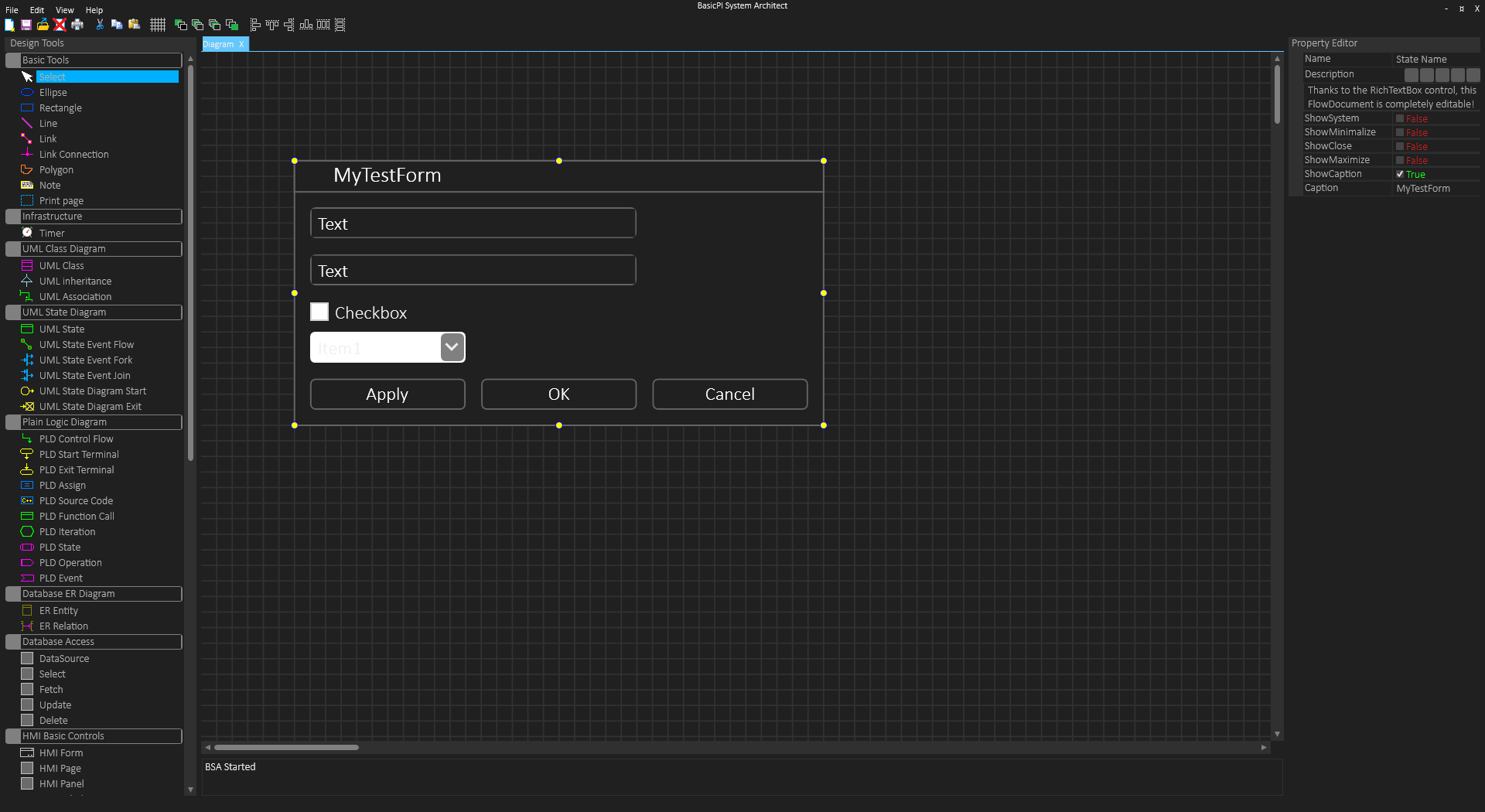Many of the HMI controls use actual Windows Controls as base. In the example above I draw a simulated design form as a symbol and use various build-in controls to get the result as real as possible. The challenge is that these controls are designed to be in control – not be controlled by a designer – so getting them styled correctly and to behave inside the designer actually is a bit of work.
At the end of the day I probably will need to create a SDK with my own controls for each platform I support. I will look more into that as I start generating source code from BSA.
Looking at the edit fields you also see that the corners are not drawn as a complete line – this is the control and a detail I seem to lack control over.
Another issue is the color of the check box – I can control text color, but not the check box itself etc. This is very classic Windows Build In Controls – that said – I did discover styling capabilities capable of changing more than I believed I could, so might be afew tricks I need to learn – but, I still think a lot of custom controls will be needed to add features.