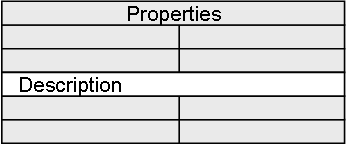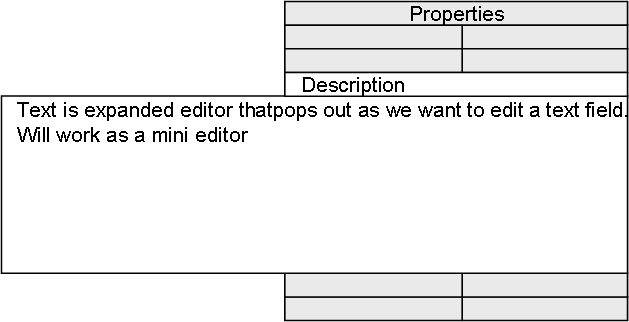My previous entry raised the issue about how to edit multi-line text. The illustrations below show one possibility.
In this case I illustrate a description – something I want on every object. This is a normal property, but since it is a multi-line text it servers little purpose to display it on a few characters like a normal property. A possible solution is shown below.
As you expand the property to edit it I can pop out a small mini-editor to make it easier to edit this exact property type. As editing is done we collapse it back in. The only drawback is that we now need to expand the text field every time we want to read it – which make it less available/readable. But, it’s an idea.