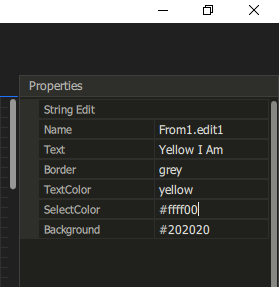Don’t worry – you will hear a lot about the Property Editor. The one you see above is yet a simple one. I am still using string edit for colors, but it works fine due to the nature of JavaScript. JavaScript accept colors in string format by name or #xxxxxxxx. (ARGB format). I will add a proper dialog option for that later – but guess what – I wait for BSA to generate that dialog for me 😊.
The top 3 lines for each HMI object will be standard – a display of what control this is, the local name and the full name – currently you see the full name only. The name of the control is “edit1”, but since this is located on “form1” you get “Form1.edit1” – or more correctly “From1…” since I have a spelling error 😊.
I currently lack a lot of properties here like x,y,width,height etc. I will also need options to expand category trees and sort properties. And well – I did mention specialized edit dialogs.
One of the most wanted is actually a multi-line text editor. I want this to expand using the full width so you get a mini editor and optionally expand into a full window if needed. Adding comments and having proper tools to do so is important.
The Property Editor is important because it enable me to easily and uniformly edit all details of a diagram. The alternative would have been to create dialogs for everything and use double-click etc. With a property editor you only select the component and change properties watching the changes apply as you change them. A Property Editor is however not ideal for every property – descriptions etc is one of them, but you also have information that needs a table presentation. Forms itself need a hierarchy tree so you can see a list of content and control appearance if controls are located on top of each other.
The options I have is to (1) use trees, (2) use pages and (3) use edit buttons where you pop into a specialized dialog. One of the pages I probably need is the event list and bindings for it – not sure – I actually plan an event selector as part of some diagrams, but every form and component are a source of events + how do I handle this before the diagrams are in place etc – I need to think about that one.