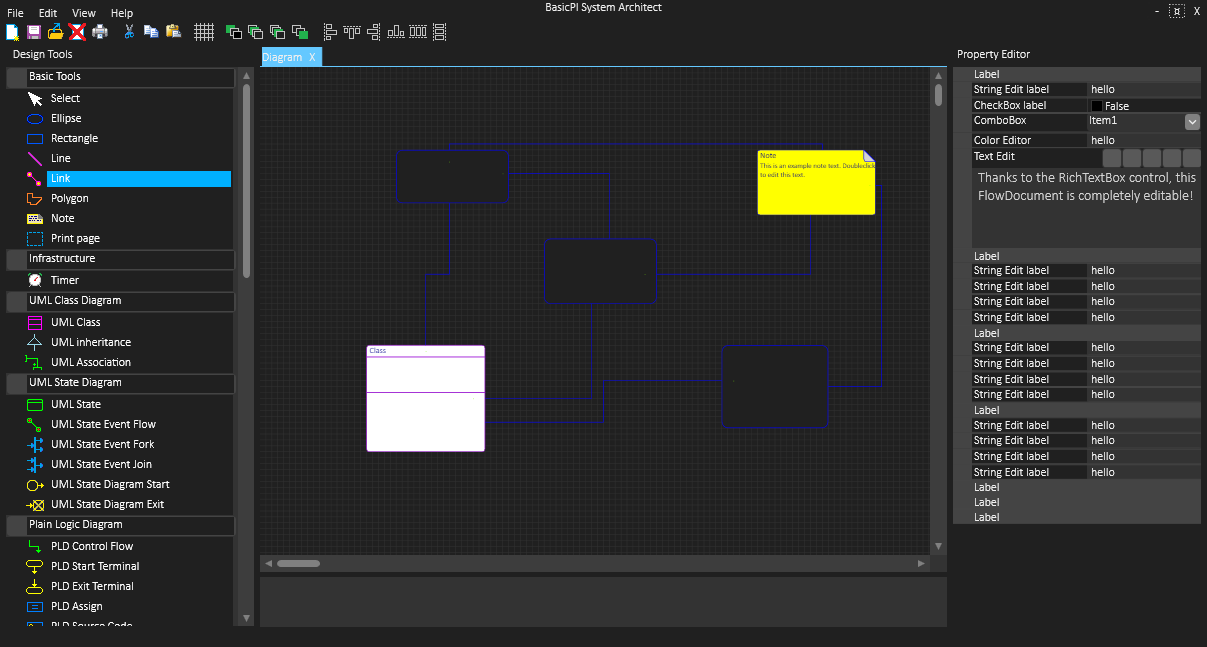And there we area – still a bit work in progress with styling details, but I have passed the point of no return.
Back in the days then I coded MFC for User Interface I often upgraded my apps almost for free by just sticking to classic development. This was what I did here as well – I ignored dark theme assuming I would find a solution that could provide that for free. The solution is the 2nd on Nuget list – import a single style sheet, write a few lines of code and style up the places that needed manual styling – and voila.
I am ok working with light style, but dark theme is so much cooler and most important of all – I use colors and styles that get me into better moods. And yes – I need to change some of the above as this still is work in progress, but I am actually impressed over how fast and easy this actually was.
What I have done technically speaking is to avoid caring about colors and used a style sheet that override colcors and style for standard Windows components. I don’t fully understand all the XAML code yet, but I like the results and way of doing this as it means I can have different style sheets and completely change the look of BSA – but, that’s for later.