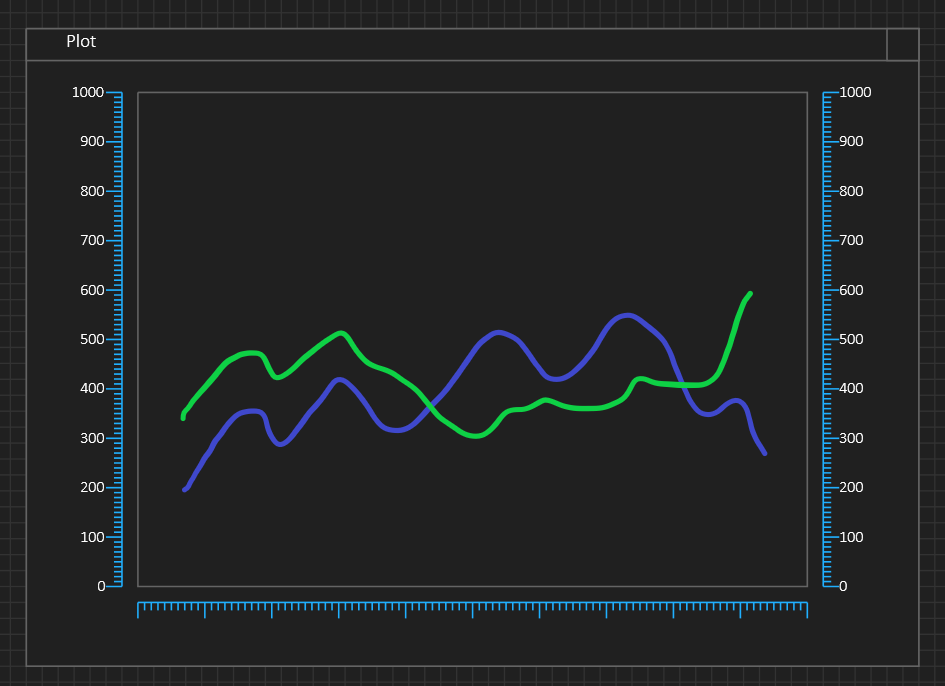I only lack Legend and Plot line component to make a plot as I made the rest as part of the Linear gauge. Drawing a line on screen is easy. Drawing a line with thousands of points at 60 FPS (Frames per sec) is not easy. The issue is that data arrives at the CPU and needs to be transferred to something you feed the GPU. In this case data transfer becomes the bottleneck. You can find numerous plots on internet presenting themselves as “high performance” on WPF, but in reality they are not. I will make a “slow” plot that can handle a decent resolution with 10 FPS because that is easy and in most cases all we need. But, I really want an actual high resolution/high performance line plot capable of being used as an Oscilloscope as well. The later will however take some time and research, so it has to wait for now.
The example above is real with except for the lines that are added using PowerPoint for the illustration. In this case I add 7 components – 3 scales, 2 label lists, and 2 line plots. The background on the plots will be removed so you can visualize multiple series with separate scales and make your own custom plots easy. I will add a standard plot, but it is more important that you can make your own custom ones very easy and combine in other users controls for interaction customized to your own needs.