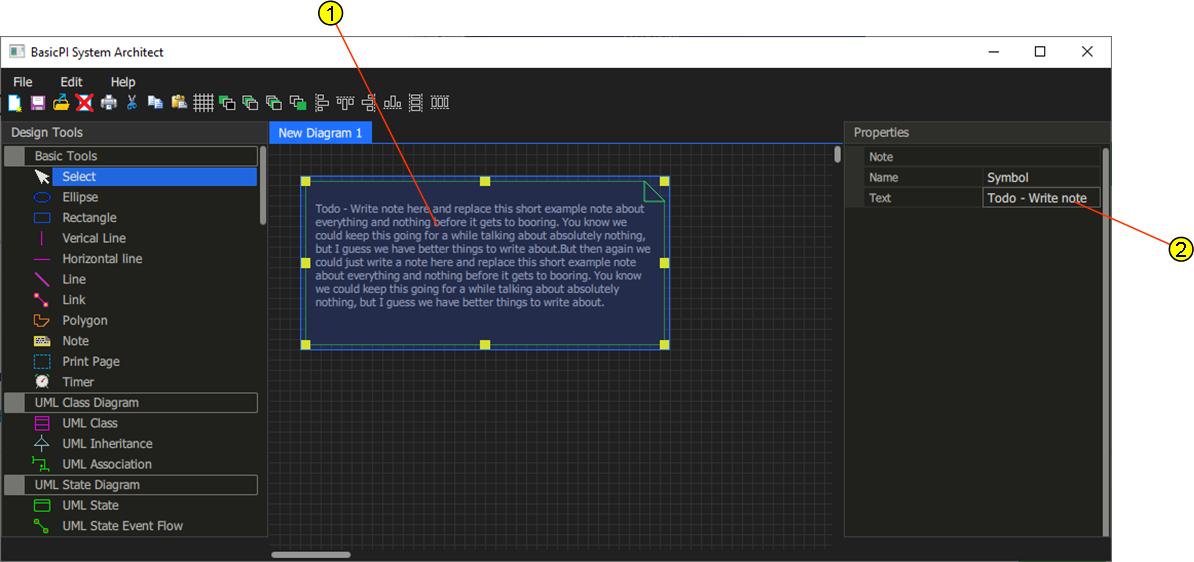This shows the Note – the Note is a tool allowing you to write text with a Note border around it and it can be linked to obkects with lines etc – a handy way to make comments.
However – how do we edit the note? (1) display the full note, while (2) display the property editor version – ok it will look better once I allow multi-line text in the editor, but that is not the point – how should we edit the content of that note?
The answer is straight forward – directly in (1)! Double click on the node and you go into inline edit mode. This is one example where editing in the Property Editor makes no sense because an inline editor will be so more awesome. And even better is that while we edit we can as well show specialized text tools and even capabilities to add images inside text etc.