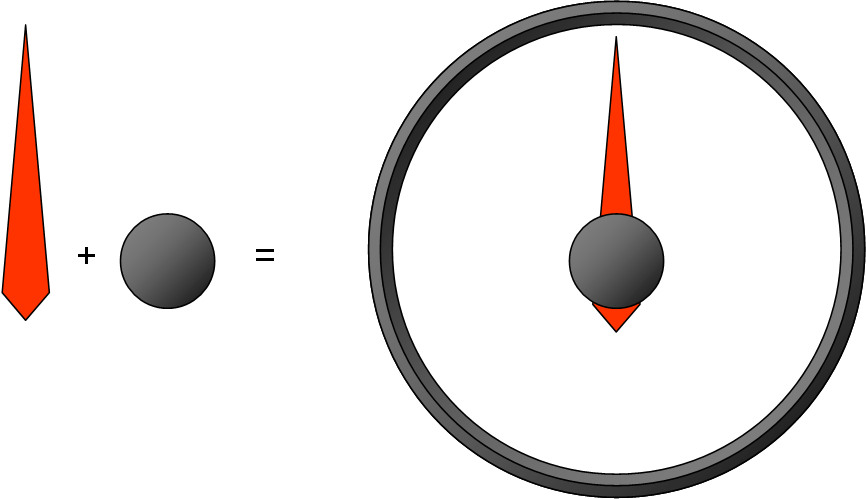Using the clock bewel from earlier I want to add a needle (polygon) and a cap as indicated above. I now want to rotate the needle based on an input value.
Rotation can be done by doing the math yourselves and drawing graphics. The drawback with this is that you use the CPU, so what we will do is to use the build in transform that can rotate, zoom and scroll using the GPU.
So in simple words we just assosiace the rotation angle with an input value and a scale. In this case we rotate the needle layer of our drawing. The advantage of doing this is that we could also rotate the scale (not shown) or use a combination of zooming, rotation and scrolling to animate a value.