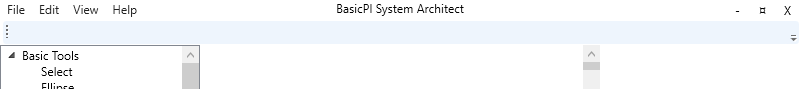One of the hardest things you do in Windows development is to change the Title bar and integrate that better in your application. What you basically need to do is to switch off the Windows Title bar and create your own.
I have done this in Forms and Qt/QML, but WPF stunned me with how easy this was! One of the advantages with WPF and C# in general is the number of developers willing to share tricks and I owe this one to this YouTube movie:
[C# WPF Tutorial] How to Make a Functional Custom Window Chrome – EASIEST METHOD! – YouTube
This will work for dark theme as well as integrating the main menu into the title bar as I want to do.
The window above shows the modified, custom title bar with Menues moved into title. I only used some text for the buttoms, but I can now add whatever I want or set colors as I want in the Title. The importance of this is that I save some space at top + it is prepared for dark theme.